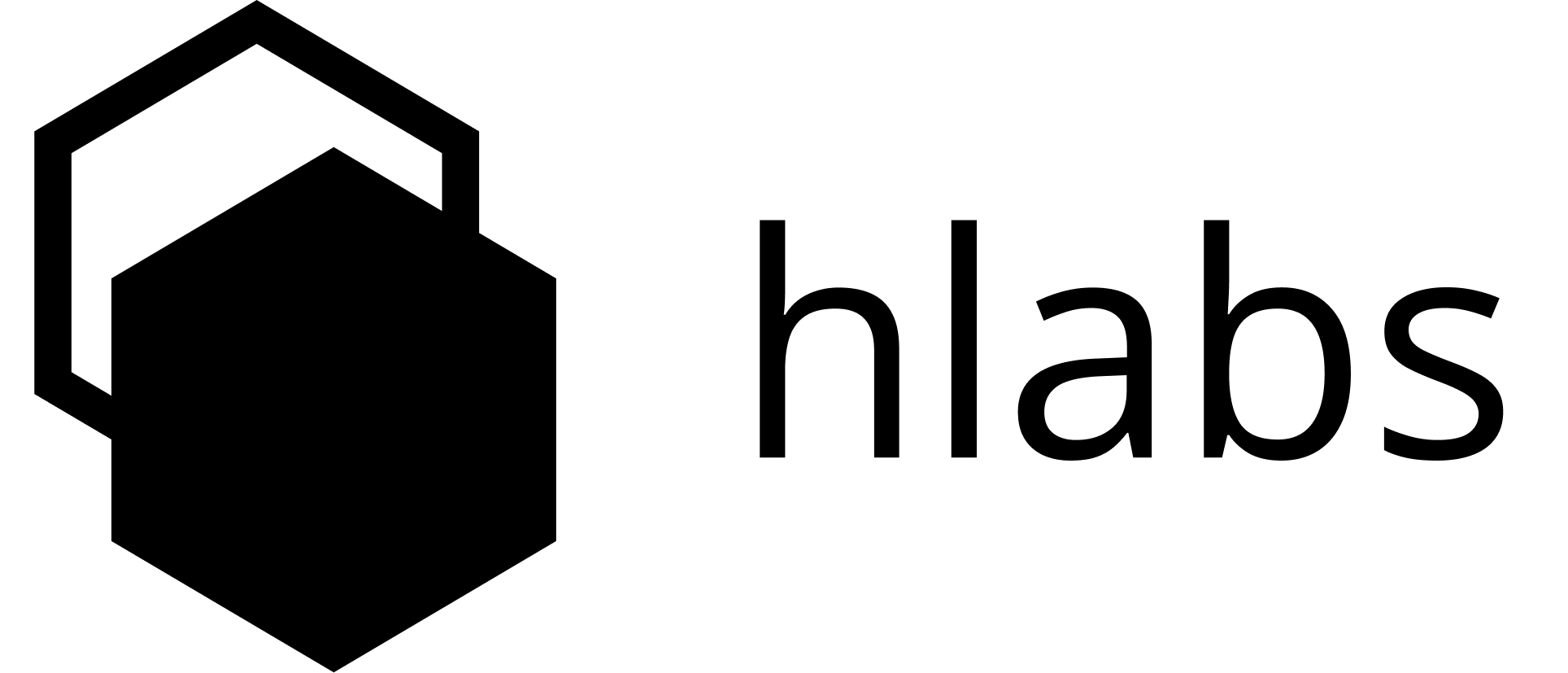Assembly
Included with the MTM is a small bag of bolts, you should have:- 4x M4 4mm for mounting the ACB
- 2x M3 10mm for fixing the ACB mount plate to the base
- 4x M3 8mm to mount the motor to the base
- A 3-phase BLDC 1000kv Motor with a 7 Pole Pair count
- The base plate to mount the motor
- The ACB mount that attaches to the motor
- Flywheel with encoder magnet

Insert the motor into fly flywheel



The fully mounted ACB - solder the phases to the exposed areas in the bottom right of the board.
Running the motor for the first time
Before running the board it’s important to make sure you have a correct power supply. It’s reccomended to use a 12V (3S LiPo) power supply with the motor on the test mount - you can test higher but results may be unpredictable especially if you modify the firmware. Connect the board to a USB-C cable and power up! You should see a blue status light turn on indicating the nominal startup procedure, and a serial port show up on your computer - if the serial doesn’t show up try disconnecting the USB-C on the board and insert it again after rotating 180 degrees. All ACBs are shipped with firmware suitable to drive the motors used in the test mount. You can download the test script used to test every ACB from our Github here(make sure you setup your python environment for OpenActuator, instructionos in that repo README). This script validates core functionality of the board, including recalibration for the specific motor you have and testing two types of FOC. This script also acts as an example for running the motor from python. The fastest way to get started is to run the board via commands from a serial interface like the one in the Arduino IDE. Startup the Arduino IDE and you should see the addional port open, select any arduino board for the moment and then open the serial interface console. A normal “hello world” procedure looks like this:recalibrate_sensors: this allows the FOC engine to calulate the orientation of the encoder magnet relative to the mechanical system.save_config: this saves the encoders position to permanent memory that persists on reboot.set_velocity: sets a target velocity of 400deg/secenable: enable the motor drivers
disable, also reset will do the trick if you don’t like something that’s going on.
You can find a full list of upto date commands in the OpenActuator repo, and more information on tuning the PID settings in Setup a New Motor